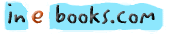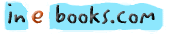|
How to install on a Pocket PC
Choose the Pocket PC download for the inebook you want and then double click on the self-extracting archive. Your Pocket PC's ActiveSync® program will take care of the remainder of the installation.
If you are new to ActiveSync® there will be an explanation in your Pocket PC's user guide or you can read this article from Microsoft's web site.
|